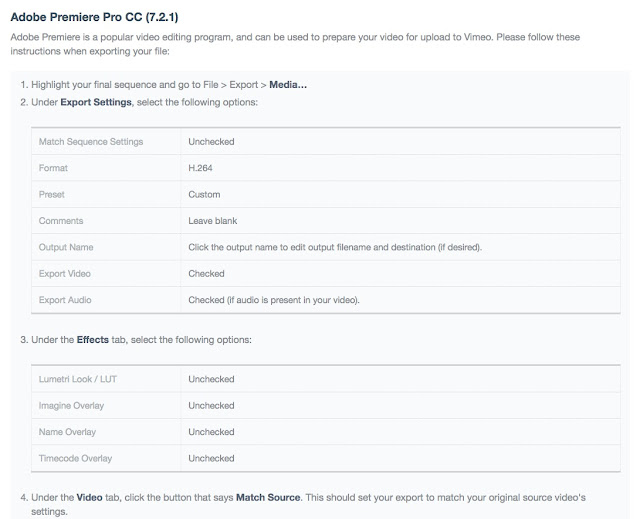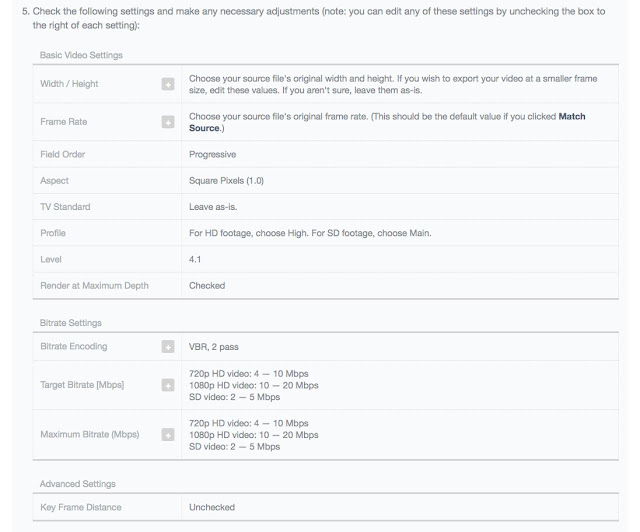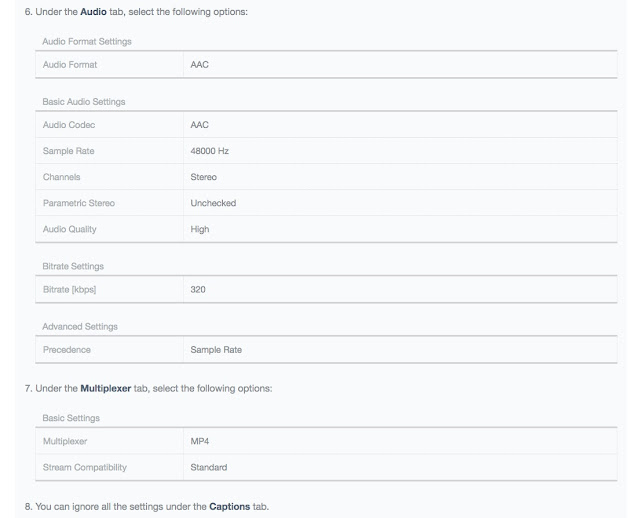What is a Screenplay?
In the most basic terms, a screenplay is a 90-120 page document written in Courier 12pt font on 8 1/2" x 11" bright white three-hole punched paper. Wondering why Courier font is used? It's a timing issue. One formatted script page in Courier font equals roughly one minute of screen time. That's why the average page count of a screenplay should come in between 90 and 120 pages. Comedies tend to be on the shorter side (90 pages, or 1 ½ hours) while Dramas run longer (120 pages, or 2 hours).
A screenplay can be an original piece, or based on a true story or previously written piece, like a novel, stage play or newspaper article. At its heart, a screenplay is a blueprint for the film it will one day become. Professionals on the set including the producer, director, set designer and actors all translate the screenwriter's vision using their individual talents. Since the creation of a film is ultimately a collaborative art, the screenwriter must be aware of each person's role and as such, the script should reflect the writer's knowledge.
For example, it's crucial to remember that film is primarily a visual medium. As a screenwriter, you must show what's happening in a story, rather than tell. A 2-page inner monologue may work well for a novel, but is the kiss of death in a script. The very nature of screenwriting is based on how to show a story on a screen, and pivotal moments can be conveyed through something as simple as a look on an actor's face. Let's take a look at what a screenplay's structure looks like.
The First Page of a Screenplay
The top, bottom and right margins of a screenplay are 1". The left margin is 1.5". The extra half-inch of white space to the left of a script page allows for binding with brads, yet still imparts a feeling of vertical balance of the text on the page. The entire document should be single-spaced.
The very first item on the first page should be the words FADE IN:. Note: the first page is never numbered. Subsequent page numbers appear in the upper right hand corner, 0.5" from the top of the page, flush right to the margin.
Screenplay Elements
Below is a list of items (with definitions) that make up the screenplay format, along with indenting information. Again, screenplay software will automatically format all these elements, but a screenwriter must have a working knowledge of the definitions to know when to use each one.
Scene Heading
Indent: Left: 0.0" Right: 0.0" Width: 6.0"
A scene heading is a one-line description of the location and time of day of a scene, also known as a "slugline." It should always be in CAPS.
Example: EXT. WRITERS STORE - DAY reveals that the action takes place outside The Writers Store during the daytime.
Subheader
Indent: Left: 0.0" Right: 0.0" Width: 6.0"
When a new scene heading is not necessary, but some distinction needs to be made in the action, you can use a subheader. But be sure to use these sparingly, as a script full of subheaders is generally frowned upon. A good example is when there are a series of quick cuts between two locations, you would use the term INTERCUT and the scene locations.
Action
Indent: Left: 0.0" Right: 0.0" Width: 6.0"
The narrative description of the events of a scene, written in the present tense. Also less commonly known as direction, visual exposition, blackstuff, description or scene direction.
Remember - only things that can be seen and heard should be included in the action.
Character
Indent: Left: 2.0" Right: 0.0" Width: 4.0"
When a character is introduced, his name should be capitalized within the action. For example: The door opens and in walks LIAM, a thirty-something hipster with attitude to spare.
A character's name is CAPPED and always listed above his lines of dialogue. Minor characters may be listed without names, for example "TAXI DRIVER" or "CUSTOMER."
Dialogue
Indent: Left: 1.0" Right: 1.5" Width: 3.5"
Lines of speech for each character. Dialogue format is used anytime a character is heard speaking, even for off-screen and voice-overs.
Parenthetical
Indent: Left: 1.5" Right: 2.0" Width: 2.5"
A parenthetical is direction for the character, that is either attitude or action-oriented. With roots in the playwriting genre, today, parentheticals are used very rarely, and only if absolutely necessary. Why? Two reasons. First, if you need to use a parenthetical to convey what's going on with your dialogue, then it probably just needs a good re-write. Second, it's the director's job to instruct an actor on how to deliver a line, and everyone knows not to encroach on the director's turf!
Extension
Placed after the character's name, in parentheses
An abbreviated technical note placed after the character's name to indicate how the voice will be heard onscreen, for example, if the character is speaking as a voice-over, it would appear as LIAM (V.O.).
AVOID PUTTING CAMERA / SHOT INFO IN YOUR SCRIPT --- this info is in your shot list!
Remember use software to help you properly format your materials:
Celtx